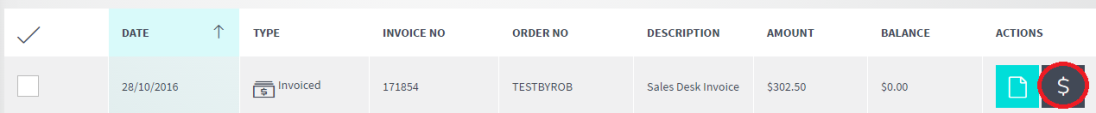
When you are viewing your account details, you can select invoices for payment and pay those invoices by credit card.
To make a payment on an invoice:
Refer to "Account".
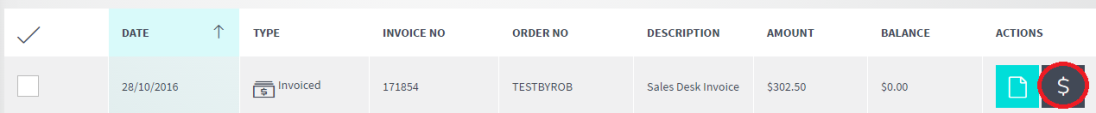
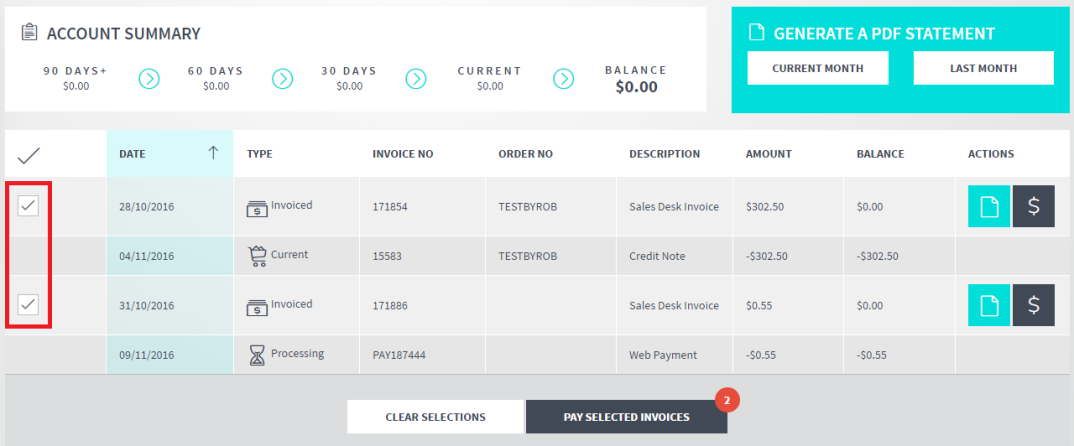
In both cases, Micronet displays the Pay Selected Invoices screen with credit card payment fields. The Payment Amount field shows the total amount to be paid.
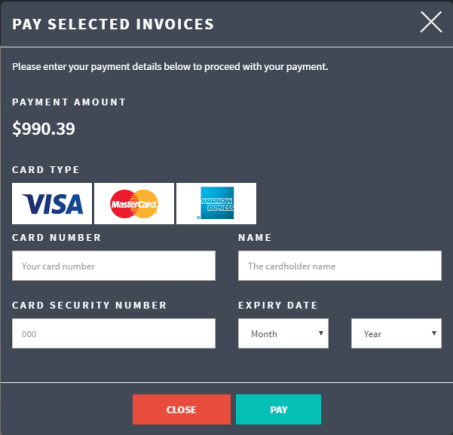
Micronet processes the credit card payment.